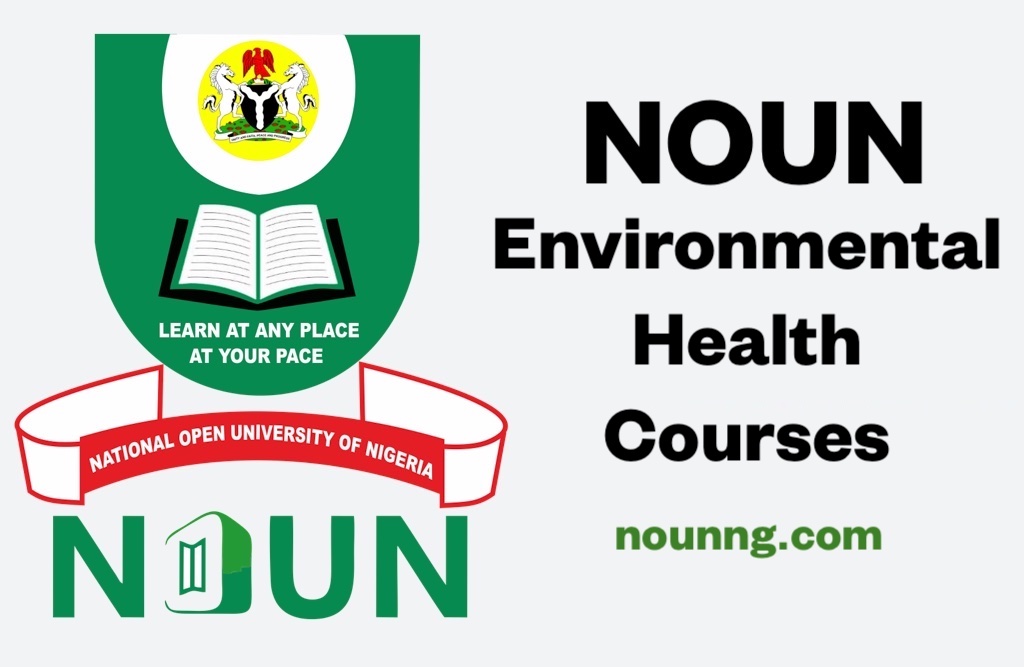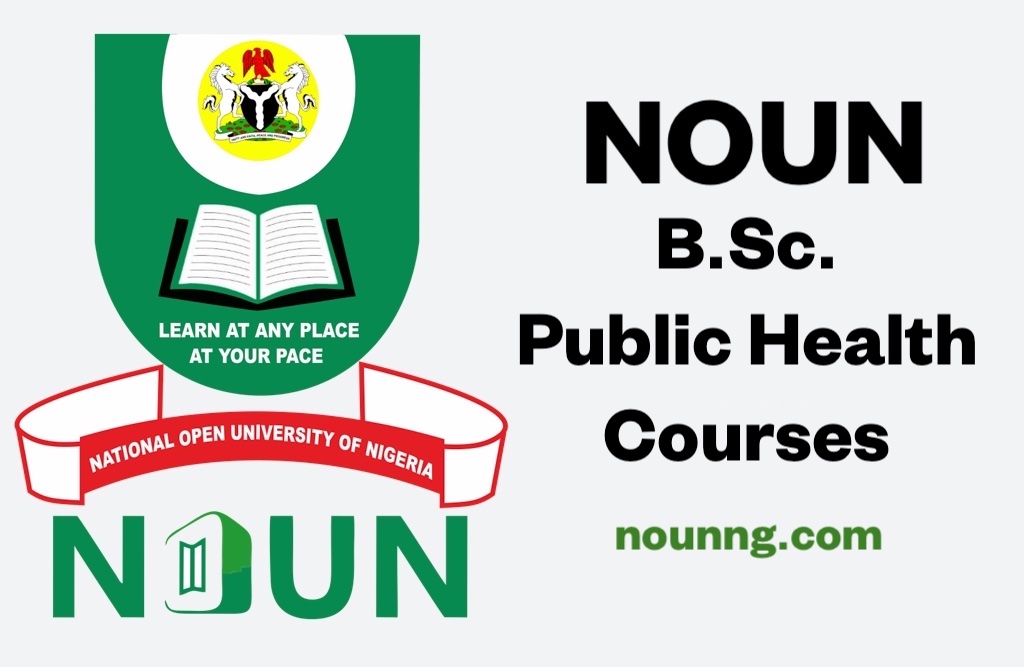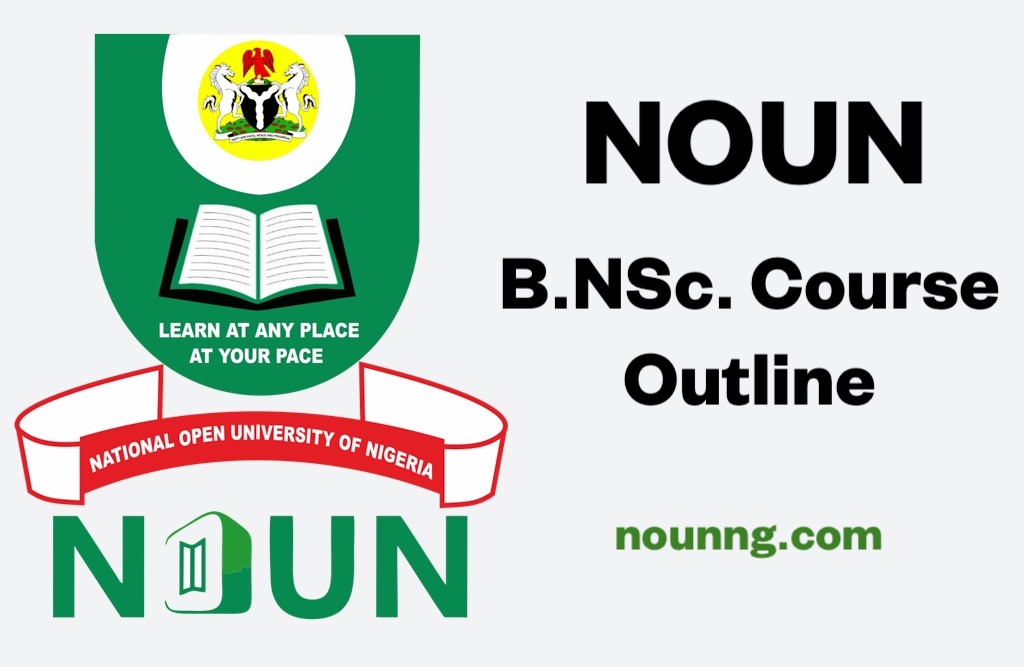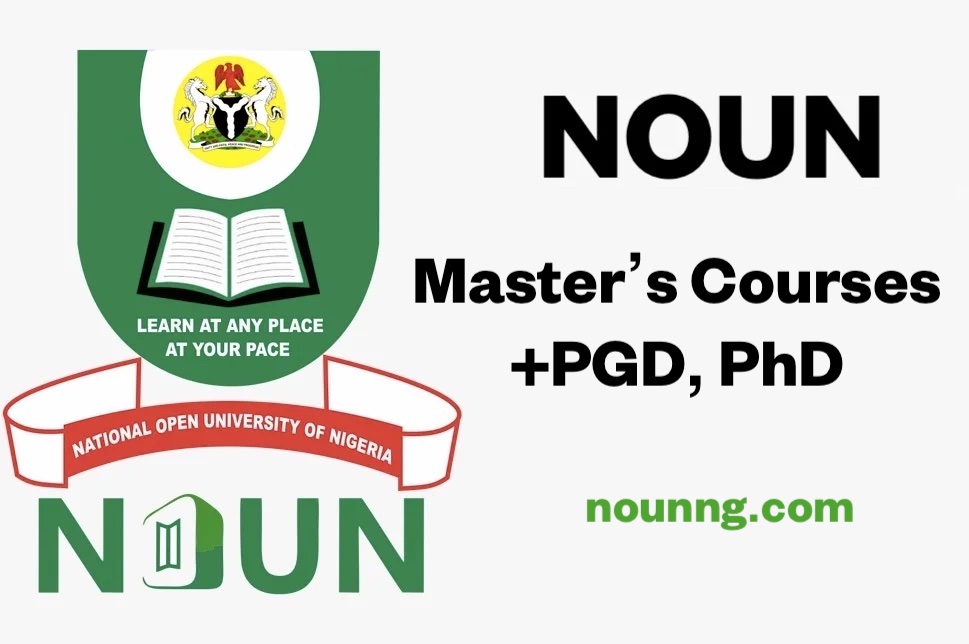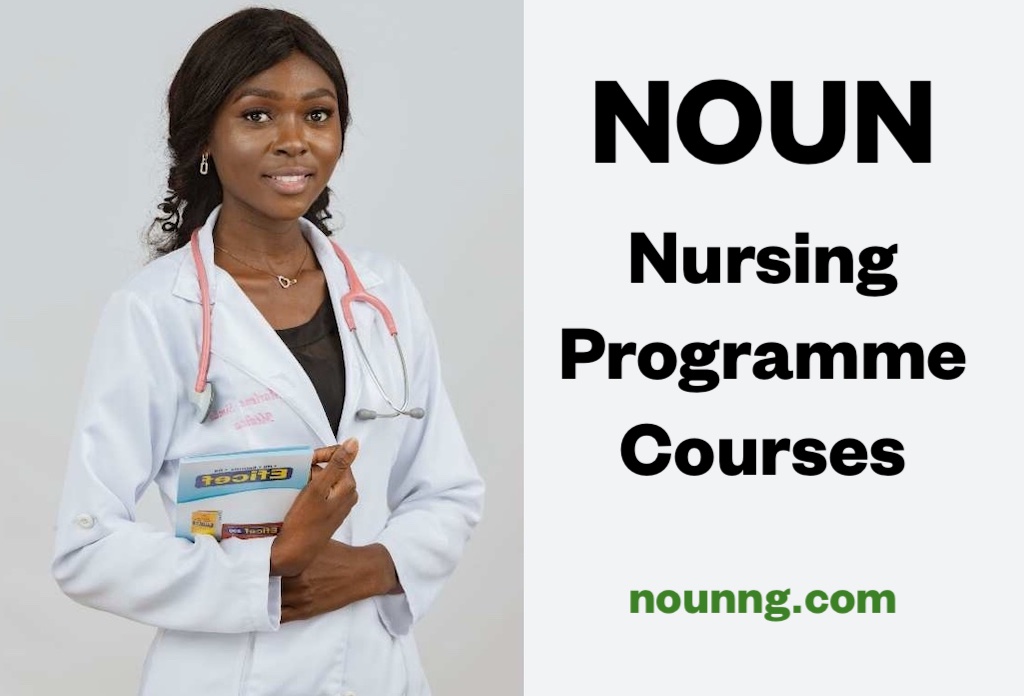Every semester comes with different packages such as higher courses for higher levels, that’s why the NOUN Course registration must be done by students.
For example, a new student has a set of hundred level courses to register for 100L first semester which is literally known as 101 courses.
From the second semester for hundred level the courses change to 102 courses, so forth for other levels.
The two hundred level (200L) goes with the inscription 201/202, three hundred level as 301/302, four hundred level for 401/402 vice versa for other additional levels.
How to Register NOUN Courses:
Registration of NOUN courses is not just limited to a particular semester, what i mean is that you can always have room to register a course you missed out or did not register at its semester in another semester and level.
To register courses on the noun portal, login to your student portal, click on ewallet to generate remita for courses and examination registration fee.
After a successful payment of the registration fee, which can be done by either going to any commercial bank branch or pay online using USSD code for your bank or your ATM card.
The next step is to credit your wallet. This is found under the link for ewallet where you just generated remita from.
As soon as the portal has been credited, click on the registration link available in the portal, select course registration.
The course registration is open in a way you can select any level/semester’s course. That is, the school calendar may state 2023 first semester but you wish to do some of the courses you skipped in 2022 second semester.
You can select a course to register based on the level and semester you want to partake in.
After registration of your courses, click ln registration slips to get the PDF format of your registered courses and print in order to get your handouts from your study center.
This method works perfectly fine for both new and returning students of the National Open University Of Nigeria.
Recommended post: NOUN Student Email: How to Configure, Login, Reset Password