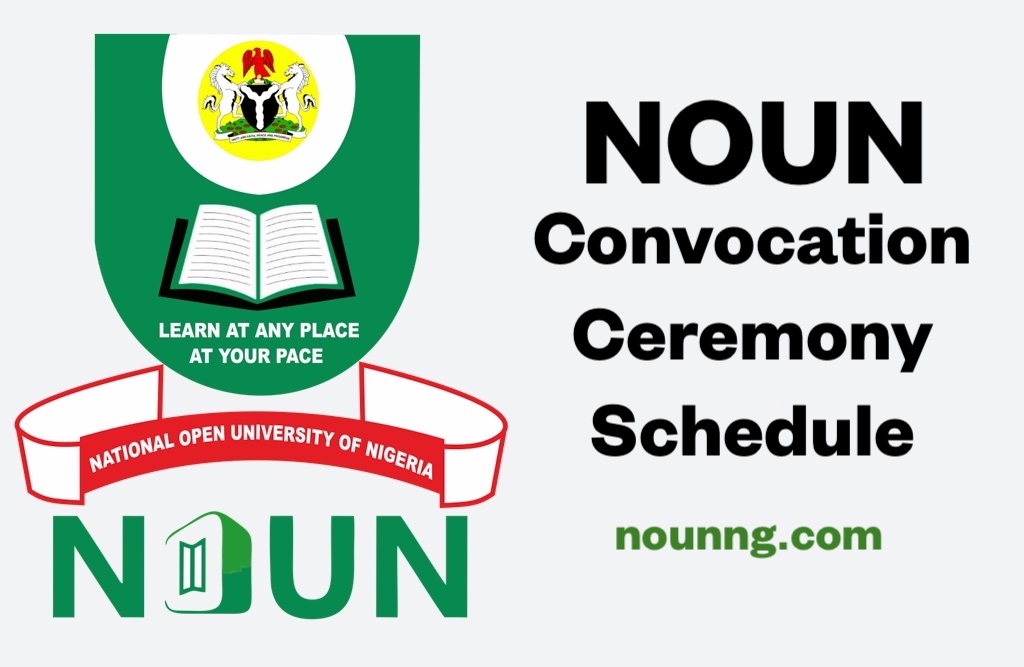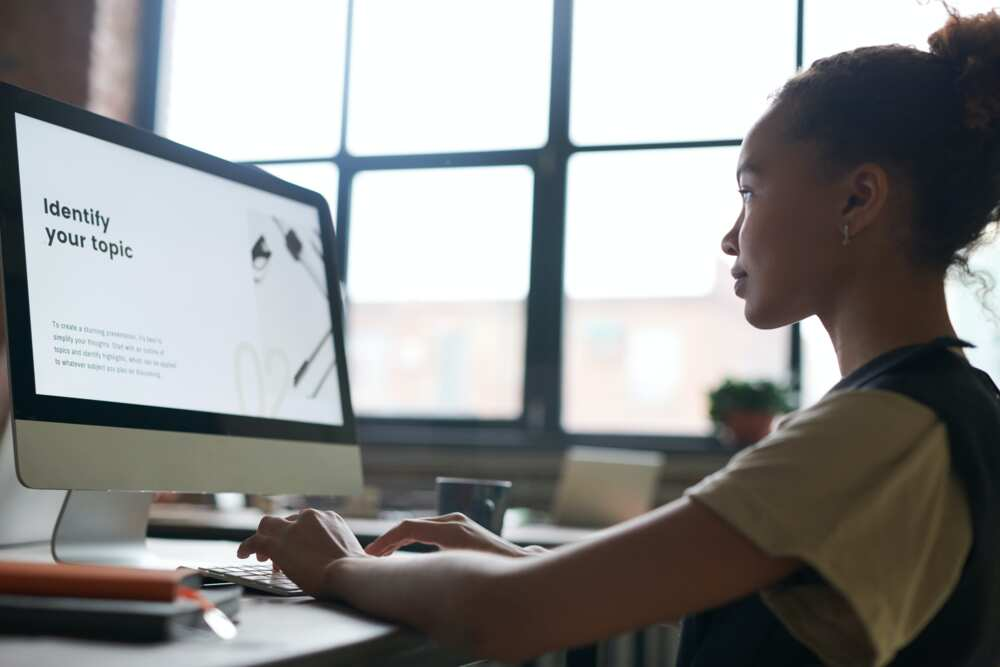The NOUN Support Portal (support.noun.edu.ng) was set up for easy access to students to check their portal analysis, lodge complaints and contact the school administration easily.
This article is a good guide for all students who are yet to know what it takes to be a student of the National Open University of Nigeria.
What is Portal Analysis?
Portal analysis is the breakdown of a student’s performance i.e. the grades earned for a particular course with its credit unit displayed.
Portal analysis shows a student statement of result, which is the total course carried and earned with the summation of the CGPA.
CGPA stands for cumulative grade point which means the state of a student’s performance in the school.
There are six classes of degrees in NOUN namely;
- 1. First class degree
- 2. Second class (Upper division) 2.1
- 3. Second class (Lower division) 2.2
- 4. Third class
- 5. Pass
- 6. Probation (Without certification)
Those are the classes of degree in NOUN, they also determine the way forward for her students.
The earlier one knows his or her portal analysis, the better because it aids all NOUN students to sit up and do the right thing as their exams are based on quality standards.
Related: How to Verify NOUN Certificate and Transcript Online.
- NOUN Registration Guide 2024 & Closing Date for Admission
- NOUN Courses for Undergraduate & Postgraduate
- National Open University Computer Science School Fees 2024
- NOUN B.NSc Nursing Admission Requirements
- NOUN Nursing Courses and School Fees Outline
- NOUN Admission Form 2024/2025 Registration Procedure for New Students
How to Register/Login to the NOUN Support Portal (support.noun.edu.ng):
Google search for support.noun.edu.ng, click on the link for login, use your matric number in capital letters e.g. NOU23*** then type the word default as your password.
In case of an invalid password, use numbers 1-6 as the password.
After access to login, you will be mandated to change the default password to any password of your choice.
Here, you can use any letter, alphabet or numbers of your choice to form a password.
Once the change is done and confirmed, you will gain access to the NOUN Support Portal, with all the courses that you have registered and undergo their examination with their grades displayed.
There is also a list of outstanding courses, these are the courses a student is yet to register and partake in their examination and they must be taken before they are due for graduation.
How to Check NOUN Statement of Result:
Statement of Result is the total calculation of each grade earned every semester.
It also carries the cumulative grade point which displays the class of degree for the student.
With the statement of result, a student has at hand, he or she will know the necessary steps to take either to keep up or sit up.
Recommended post: NOUN Course Registration Guide