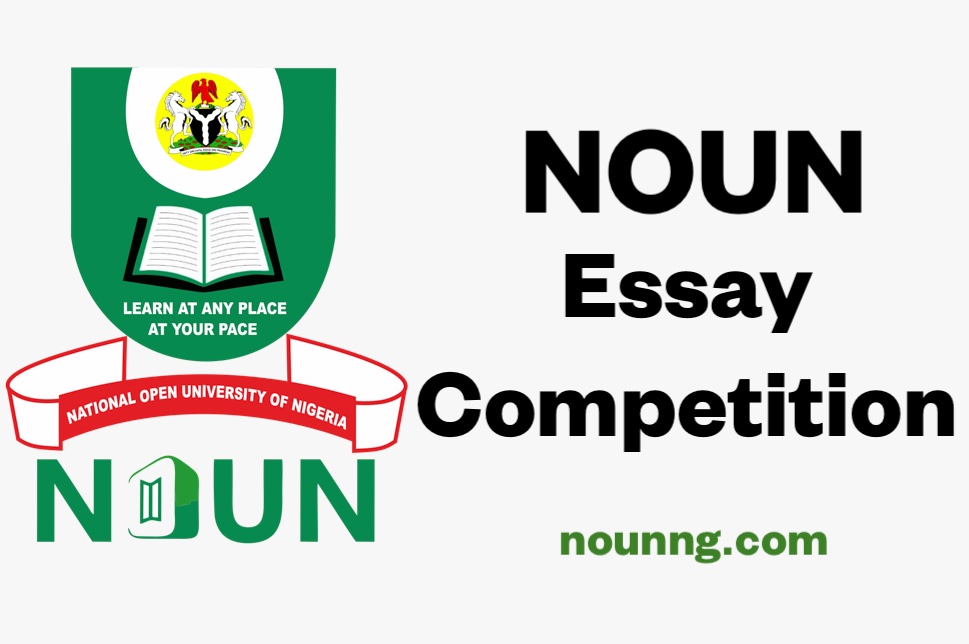In this post, we will be discussing everything you need to know about NOUN Virtual Exam. As the National Open University of Nigeria has its slogan as “work and learn at your pace“, the institution extended its flexibility to examinations as well.
The school made it possible for those students who are engaged in extremely tight schedules, those who are internally displaced, probably breastfeeding newborn and other activities to participate in their semester examinations from any where they are.
How to Apply for NOUN Virtual Exam.
To apply for NOUN virtual examination, you must know what the term virtual stands for. It is an online examination that warrants the sharing of screen between the students and their supervisors.
Video capturing of the students taking NOUN virtual examination is also made available. Also audio sounds are being recorded during NOUN Virtual exam.
This is because the school has a high standard of learning despite it being a distance learning institution.
In order to apply successfully for NOUN Virtual examination, you have to be fully registered for the semester and also have good reasons to apply for NOUN Virtual exam.
The link for application is usually released when examination is by the corner. That is after the draft exam timetable is out and have been well checked by the students.
In most cases, the timetable for virtual examination as the physical examination.
NOUN Virtual Examination Registration Link.
To apply for NOUN Virtual examination, wait till it’s available on demand, then log on to https://deavirtual.nou.edu.ng/login/index.php to apply OR send an email with your request to ondemand@noun.edu.ng
Kindly note that you will be uploading the credentials that will be used for the virtual exam demand such as reasons why you are choosing virtual examination instead of the physical one.
NOUN Virtual Exam Portal Login.
After you must have applied for NOUN Virtual exam through the demand portal, the school will email you on your noun email address your username and a default password which can be changed later on to your choice.
To access NOUN Virtual examination portal, go to https://deavirtual.nou.edu.ng/login/index.php. It should look like the screenshot below.

How to Configure your System for NOUN Virtual Exam.
System configuration is needed because there are rules and regulations you have to uphold to in order to take the NOUN Virtual examination successfully.
You will be needing to download the METTL Tests Chrome extension and the METTL Proctoring Chrome Extension protocols and other instructions as the website instructs you. What you should note is, you don’t have to ignore any of the instructions.
Just agree and accept them all so that they can be downloaded and used very well for your examination process.
During the cause of your exam, the active A.I may prompt up to message you either necessarily or unnecessarily. When the message prompt up unnecessarily, ignore the message and continue with your examination.
Why ignore the message? Yes, this is because you have already agreed to share your screen with the supervisor so they get to see everything going on your screen and they know who to judge either you or the A.I.
This A.I is an artificial intelligence tool that is used to monitor your system at the moment you are taking your exam.
NOUN Virtual Examination Tips.
Most students argue on how they can write NOUN Virtual examination successfully and pass. Well, it is nothing to worry about because you who knows that you have an examination will always be ready and prepared for it.
What I mean here is, the same manner you get ready for the physical examination is the same manner you should put on to take the NOUN Virtual examination.
In order to write and pass NOUN Virtual Exam, endeavour to be acquainted with your computer system, learn how to operate the system, always stay focused while taking your exams.
Avoid turning around for no just cost. This is because you will be queried from time to time by the NOUN Virtual examination A.I watching all around you as you take your exam.
Before attempting any question, please read the examination instructions very well. Also mark all the instructions and protocols as read before you can start your exams.
After answering all the questions you have chosen to answer, submit your answers and then go back to your dashboard and click on the finish examination to get a remark from school via your NOUN Student Email address, indicating that you are through with your examination and have submitted successfully.
Recommended: NOUN Exclusion Letter Registration and Printing Procedure
Is NOUN Virtual Exam better than the Physical Exam?
Yes, it is very much better for those who are computer literate and have nothing to do with malpractices.
This is because you can write virtual exam at your own pace without stress of traveling to your study or examination centre for your exams.
You will also have the time to review your answers before going for the next question and even submitting.
Even though you mistakenly click on the submit button, the NOUN Virtual examination portal do not just submit your answers immediately.
Rather, you will be asked to confirm your submission or go back to your questions and saved answers again.
Taking NOUN virtual examination is the sweetest and easiest thing ever, as you will not have to queue on a line to get checked before entering into the examination hall.
All you need for the examination pass is your direct image captured in a passport photograph size and your student I.D card captured directly online via the portal.
Recommended: 30 Common Terms in National Open University of Nigeria (NOUN)