In this article, you will learn how to update passport on NOUN portal. Students of the National Open University of Nigeria are required to upload their recent passport photograph on their portal in order to stay inline with the terms of the university.
So, the need for this article cannot be overemphasized as it is very needed. This article serves as a tutorial for students and some staffs of the university that are finding it difficult to update their passport on the NOUN portal.
In our previous post, we shared an update that the management of the university have released the 2022 second semester results for students who sat for Pen on Paper, virtual and e-exams.
We have received a lot of request from students to show them how to properly update their passport photographs on their students’ portal. So inline with that, we will walk you through the detailed process. Also, do well to subscribe to NOUNNG’s post notifications in order to stay up to date with our latest releases and news.
So without further ado, let’s get into the topic of the day.
How to Update Passport on NOUN Portal.

Step 1. Go to your Portal: Log in to the NOUN students portal => https://www.nouonline.net/stuser.php
Step 2. Scan your Passport: Scan your photo and save to your hard drive with a white background. Rename the photo using your matriculation number. For instance, NOU201006255.jpg or NOU152767362.png
Step 3. Upload a Passport Photo: Choose a recent passport photograph to upload. This passport should be either .png or .jpg file! Any other file format is not accepted and will not upload.
Step 4. Select photo to upload: Click on Task, then select Upload your photo option on the top menu. You can visit this direct link when you are already logged in to upload your photo > https://www.nouonline.net/pindex.php
Step 5. Submit: Click the Submit button after choosing your recent passport. This should immediately update your passport on the NOUN portal.
Step 6. Finalizing: If you have followed the guide above, your passport should have uploaded successfully.
Let us know in the comments if you need any other assistance with updating your passport on NOUN portal.
Meanwhile, you can check out our other articles in the blog section. I will also recommend you to read this article titled “Everything You Need to Know About NOUN Virtual Exam“
Cheers!


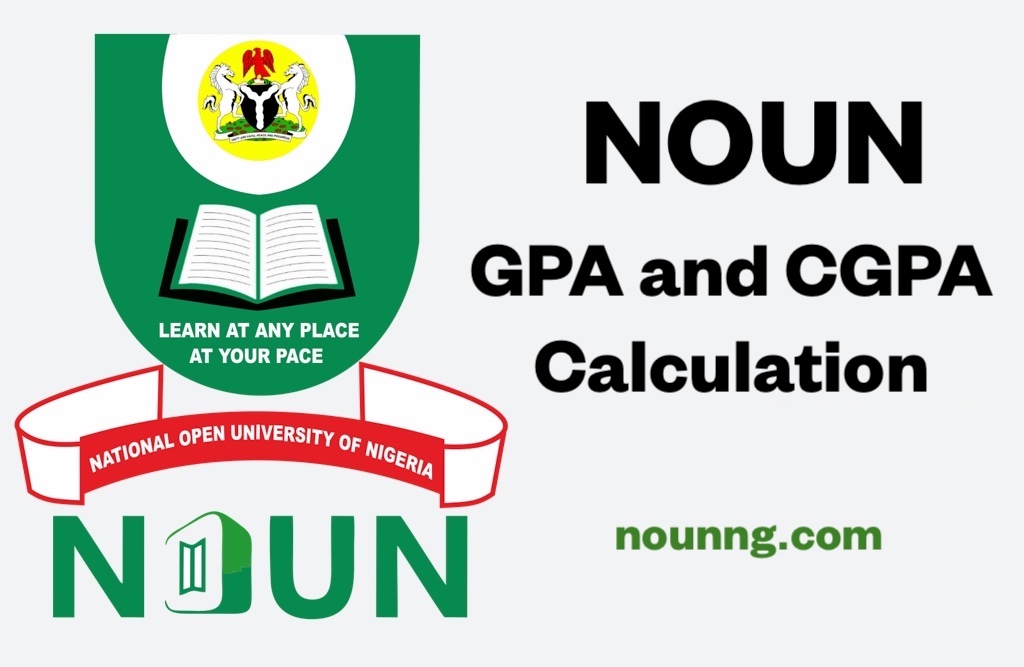
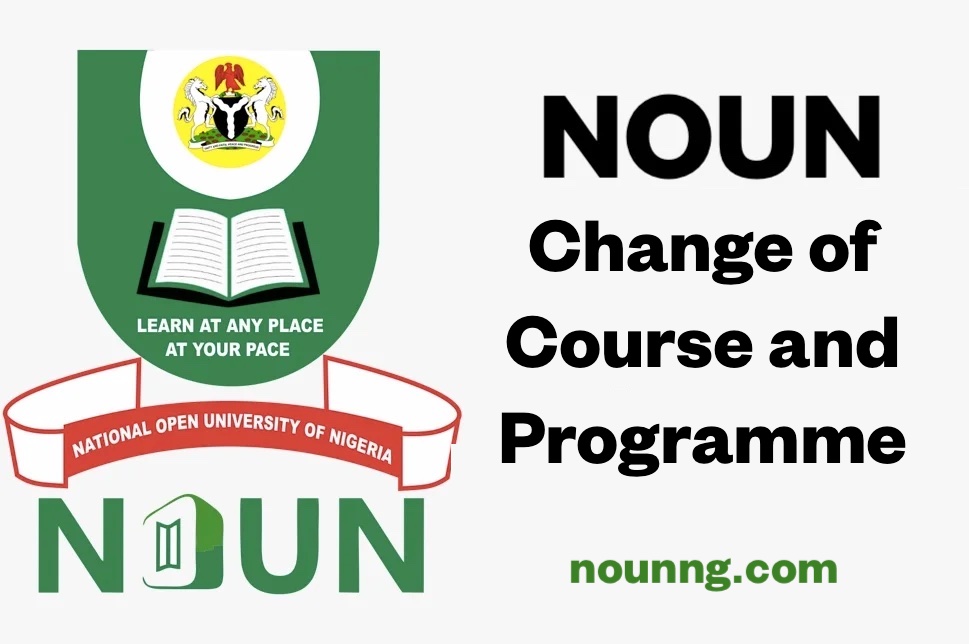






4 Comments
it didnt work
Hi Richard, tell me what error message you got so I can help you.
I have try every means conpresss the photo size and even convert to jpg and png and it’s still not working
Chat me up on Telegram I’ll assist you. https://t.me/kasejames