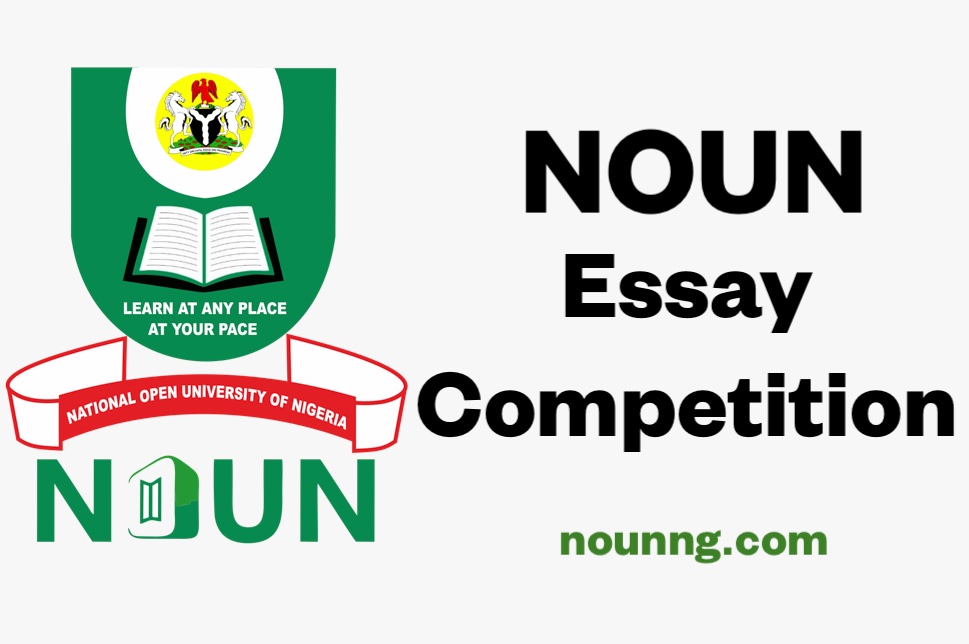The National Open University of Nigeria, NOUN second semester result 2023 has been released for all students. This result consists of the Pen on Paper Exam result (POP), e-Exam result and students who participated in the Virtual examination.
All students of the university are hereby informed that the 2023/2 semester examination result is now released and accessible on the student’s portal and support portal respectfully.
Before you proceed with checking your NOUN result online, kindly check how to pay NOUN Course registration fees online.
Read Also: How to Activate NOUN Student Email Address.
- List Of NOUN Courses for Undergraduate & Postgraduate
- NOUN School Fees: Breakdown and Payment Options
- NOUN Nursing Science Registrable Courses
- NOUN Admission Form 2023 Registration Procedure for New Students.
- NOUN Student Email: How to Configure, Login, Reset Password
How to Check NOUN Second Semester Result 2024.
NOTE: In order to check your result on the NOUN Portal, you are required to first activate your portal. This is because, the management of the university has earlier reset all logins of students. So if you’re having a hard time accessing your portal, kindly activate your portal immediately to gain access to your student’s dashboard.
So without further ado, let’s get started on the main topic of the day.
How to Access NOUN Second Semester Result on Nouonline.net.
1. Login to the official NOUN students’ portal at https://www.nouonline.net/studprof.php.
2. Enter your username (which is usually your matric number) and your password. (default is your matric number).
3. Navigate to the “Task” menu, then click the dropdown arrow. Options like 2023_1 TMA results, 2023_2 Exam results, 2023_2 Project results, and 2023_2 SIWES results will be displayed.
4. Go ahead and click on the “2023/2 Exam result” to display your result.
5. Go ahead and print or save your NOUN second semester result in PDF format.
Just in case your network is now allowing you to access the portal, go to any nearby cyber cafe to do this. I am sure their network will be better. If you stay around Mararaba, Masaka, Abuja entirely, Nyanya, Jikwoyi or Karu and its environs, check out HE-Reigns Computers services so that you can check your NOUN second semester result 2023.
Now that you know how to check your NOUN first semester result on the Nouonline.net student’s portal, let’s take a look at checking the overall CGPA through the support portal.
How to Check NOUN Semester CGPA.
As a student of the National Open University of Nigeria, the curiosity of knowing your academic performance via CGPA is not overemphasized until you lay your eyes on your score.
However, you cannot check your CGPA via the NOUN student portal but the official Support Portal. In order to do this, follow the guidelines below.
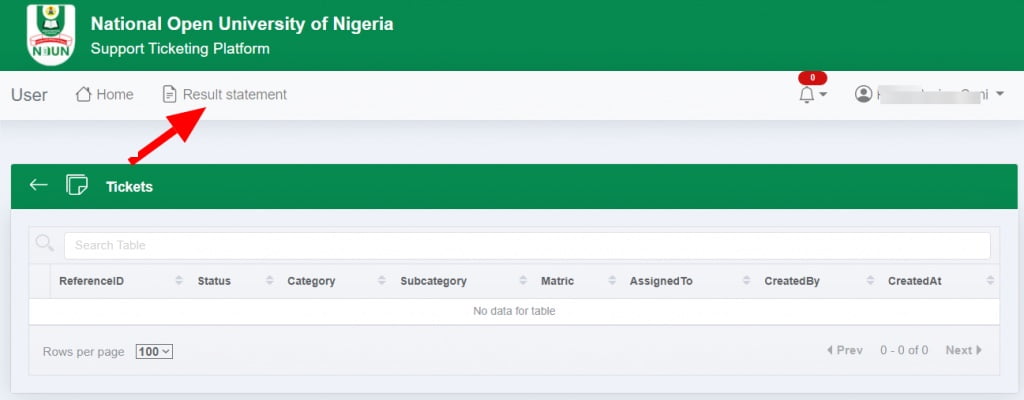
Firstly, we need to know the grading system in NOUN.
- A – 5 points
- B – 4 points
- C – 3 points
- D – 2 points
- E – 1 point
Let me further explain, you offered PAD202 – 2 credit unit course and GST204 – 3 credit unit course. Then, you scored an A for PAD202 and a C for GST204. Your Grade Point also known as (G.P) for PAD202 is A which is equal to 5 points and GST204 C which will be summed up to 3 points.
How to Determine your NOUN CGPA.
PAD202: Scored “A” which is 5 points multiplied by 2 credit units = 10 points in total.
GST204: Scored “C” which is 3 points multiplied by 3 credit units = 9 points in total.
Explanation: This is to say that, GPA (Grade Point Average) is the summation of both courses you offered which is 10 + 9 points. Then, 2 + 3 credit units = 5 credits. Your GPA is now = 19/5 = 3.8.
In NOUN, a GPA of 3.8 is interpreted as Second Class Upper. So, congratulations if this is your case.
Frequently Asked Questions about NOUN Result.
How do I check my NOUN second result in 2024?
Answer: To check your 2023 NOUN second semester result, go to https://support.nou.edu.ng/ then type in your Matriculation Number or NOUN Students’ Email Address and password to gain access to the portal.
How can I check my TMA result?
Answer: The Tutored-marked Assessment results are now available at the nouonline.net portal. Login with your matric number and password to check yours.
Can I find my result on the www.nouonline.net portal?
Answer: Yes. You can access your NOUN first semester result on the student’s portal as well as the support portal www.support.nou.edu.ng
How can I subscribe to NOUNNG.com updates?
Answer: We normally publish updates on this portal. Go ahead and activate notifications on your browser so that whenever we publish an update, you can be notified first.
NOUNNG.com will continue to update this page as we get more information. Sometimes, as NOUN’s second semester result 2023 is released, there may be other updates that will follow suit.
We hope to see you in the next noun update.