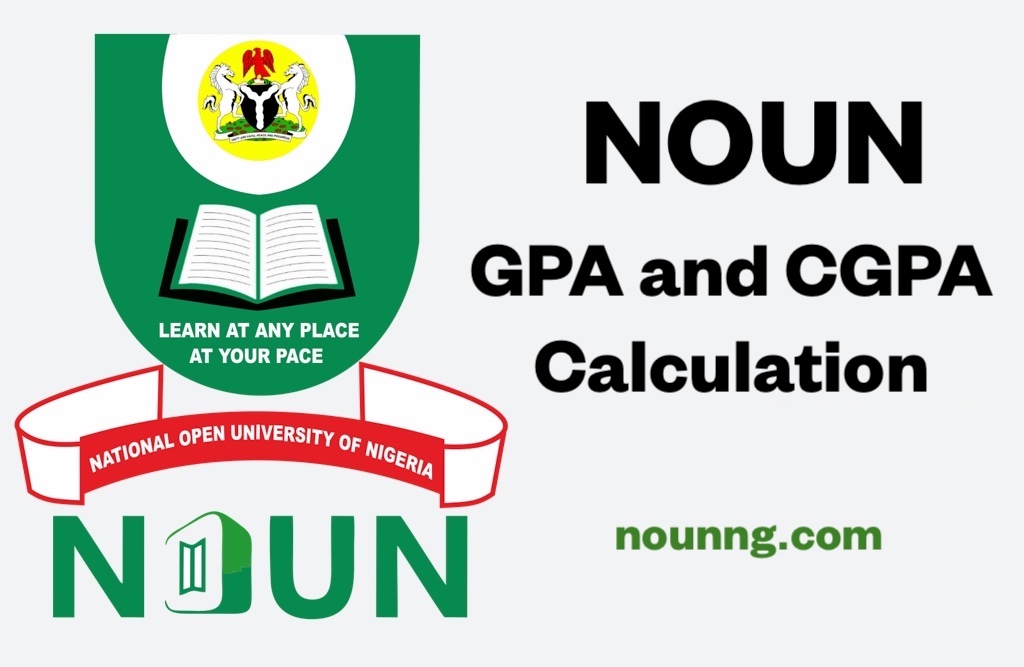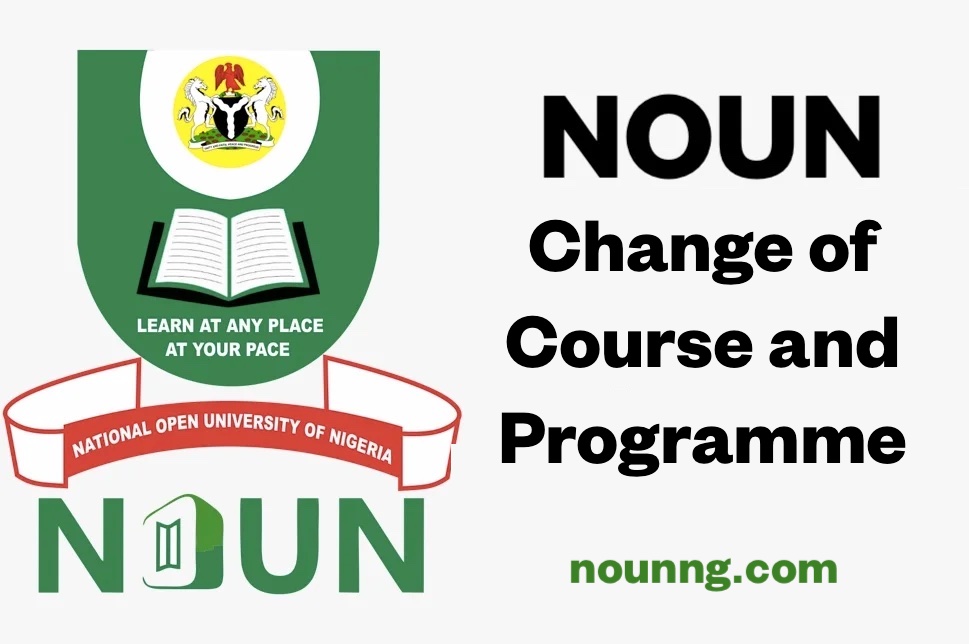NOUN Project Results for Postgraduate Students: The management of the National Open University of Nigeria has released postgraduate students’ project and seminar results online.
This article will guide you on how to check NOUN postgraduate project results online. Access and review your NOUN project results from the last semester on the official student portal. Follow these steps to check your performance today!
Read also: Top 10 Best Online Universities in Nigeria.
Are you eagerly awaiting your NOUN postgraduate project and seminar results from last semester? The moment you’ve been waiting for is finally here! We’re excited to share that the NOUN project results for the previous semester have been released, and you can access them on the official NOUN website, nouonline.net.
How to Check Your NOUN Project Results
Checking your NOUN postgraduate project and seminar results is a simple process. Just follow these steps carefully to access and save your results for future reference:
Step 1: Access the NOUN Student Portal
To get started, visit the NOUN Student Portal by clicking this link: https://www.nouonline.net/stuser.php.
Step 2: Log in to Your Account
If you have already completed your portal registration for this week, log in to your account using your matriculation number and password.
Step 3: Navigate to Tasks
Once you’re logged in, navigate to the “Tasks” section of the portal.
Step 4: Select Your Project Results
From the list of tasks, select “2023 Project Results.”
Step 5: View and Save Your Results
Finally, your project and seminar results for the last semester will be displayed on the screen. Take a moment to review your performance, and save a soft copy of the results on your device or cloud storage for future reference.
Following these straightforward steps, you can access your NOUN project results quickly and efficiently.
Making the Most of Your Results
Your project results are a valuable reflection of your hard work and dedication. Use this opportunity to assess your performance and identify areas for improvement. Whether you achieved outstanding results or want to enhance your performance, your project and seminar results provide insights that can help shape your academic journey.
Recommended: Best Places to Study Abroad for International Students.
FAQs About NOUN Project Results
When were the NOUN project results released?
The NOUN project results for the last semester have been officially released and are now available for students to view.
Can I access my NOUN results on my mobile device?
You can access your NOUN project results on mobile devices and computers through the official student portal.
What should I do if I have trouble accessing my NOUN results?
If you encounter any issues while accessing your project results, we recommend contacting the NOUN support team for prompt assistance.
Can I request a re-evaluation of my project results?
If you believe there has been an error in evaluating your project, you can follow the designated process to request a re-evaluation.
How should I interpret the grading scale for the project results?
The course materials or syllabus typically outline the grading scale and criteria for project results. Consider discussing specific grading criteria with your instructor if you have questions about particular grading criteria.
Conclusion
In conclusion, releasing the NOUN project results for the last semester marks an essential milestone in your academic journey. You can easily access and review your results on the NOUN Student Portal by following the simple steps.
Whether celebrating your achievements or using your results to set new goals, this moment offers valuable insights for your growth and progress.