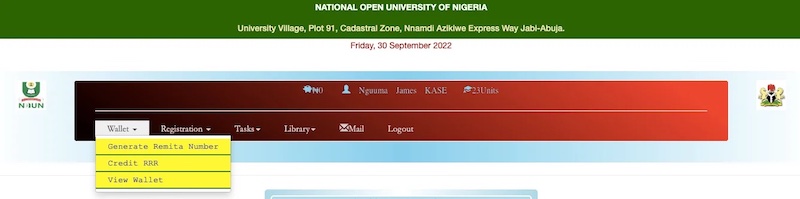NOUN Tuition Fees Payment Procedure. In this article, you will learn more information about the NOUN school fee payment guidelines for the 2024 first-semester academic session.
The previous semester (2023/2) has just come to an end. Results have been released and this means there will be more room for new intake. Learn how to apply for the NOUN Admission Form 2024.
Also, the institution’s returning students will be on plans to make payments for their fees come this semester 2024/1 academic session.
The National Open University of Nigeria (NOUN) usually has an academic calendar which states all the academic activities to be carried out in each semester.
This academic calendar is made available once published on the school website for all her students to access, read and download.
With the schedules visible on the academic calendar, each student is educated on when and how to pay their school fees to further their academic pursuit.
There is also a challenge of how to pay NOUN school fees since it is unlike conventional universities where one goes to his or her school’s physical portal to make all necessary payments.
Most of the challenges faced by students are:
- 1. Making payments to the school without it reflecting on the student’s e-wallet.
- 2. Being scammed by cyber crime personnel.
- 3. Not knowing the exact amount to pay.
- 4. Miscalculation of balance already in the student’s e-wallet and the new amount to be paid.
- 5. How to pay for projects, seminars, SIWES and other non-examinable courses.
Well, you have nothing to worry about as this article will give you all the procedures on how to pay NOUN school fees for all sessions.
NOUN Tuition Fees Payment Prerequisite.
The NOUN 2024 first semester is tagged 2024/1 and as it has begun, the institution is ready to accept new students and also welcome all the returning students of the National Open University of Nigeria.
To make payments of fees into your school’s student portal, you have to go through portal activation first. This will not cost you any penny as you will be required to fill in your data such as:
a. Full name
b. Matriculation number
c. Email address
d. Phone number
e. State of origin
f. Local Government Area and
g. Password
NOTE: Your password is your decision since you will be given the chance to choose your preferred choice of password using any letter/alphabet or symbols.
Read also: NOUN Admission Requirements (Bachelors, Masters, Postgraduates).
NOUN School Fees Payment Procedure for 2024 First Semester.
After this activation has been done, you can now proceed to your e-wallet link, and click on it. Below it, a link to generate RRR (Remita) is displayed.
The generated RRR link is used to get a payment invoice for your school fee. Which is just to activate payment.
Payments for school fees can be done in so many ways, either by paying through any commercial bank, payments using USSD codes, payment using bank applications, payment through internet banking or even payment using your ATM card.
The processes for these payments are available once you click on the generate RRR (Remita), carefully follow the link to get details on how you can easily make payments with your devices.
During this time, if you are careful enough to make payments successfully, you can now log in again to the school’s student portal to continue the procedure.
The next step you have to take is to click on the credit RRR which is below the link you clicked on to generate RRR.
Finally, after crediting the RRR code you generated initially, the amount paid will be credited to your e-wallet. With the amount visible on your e-wallet, you can use the money to make your school fee payment.
I hope this makes sense to you. If yes, then don’t forget to share with others.