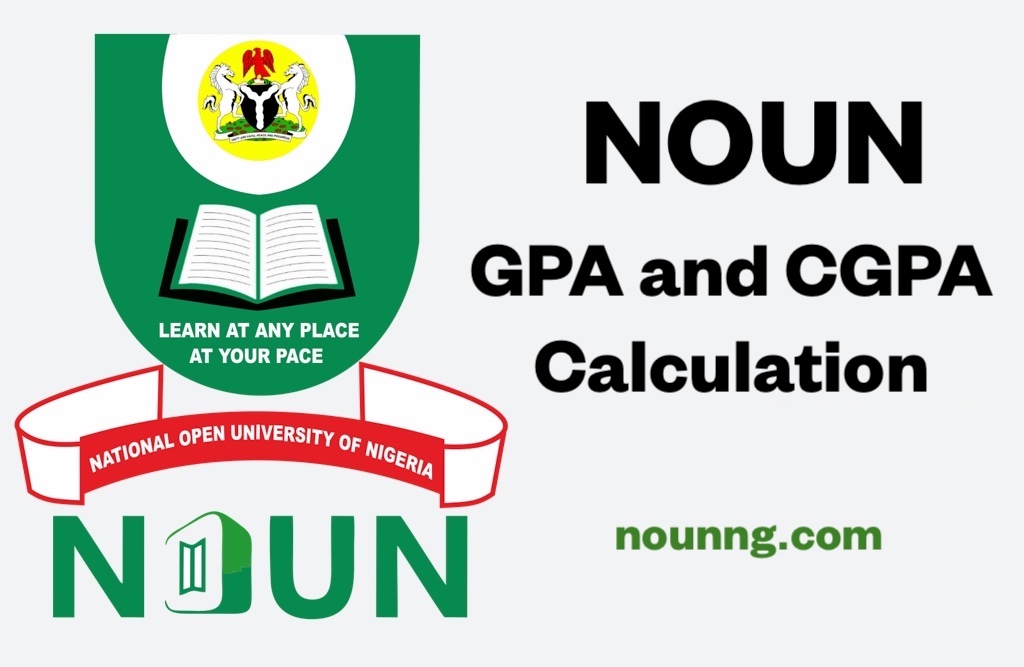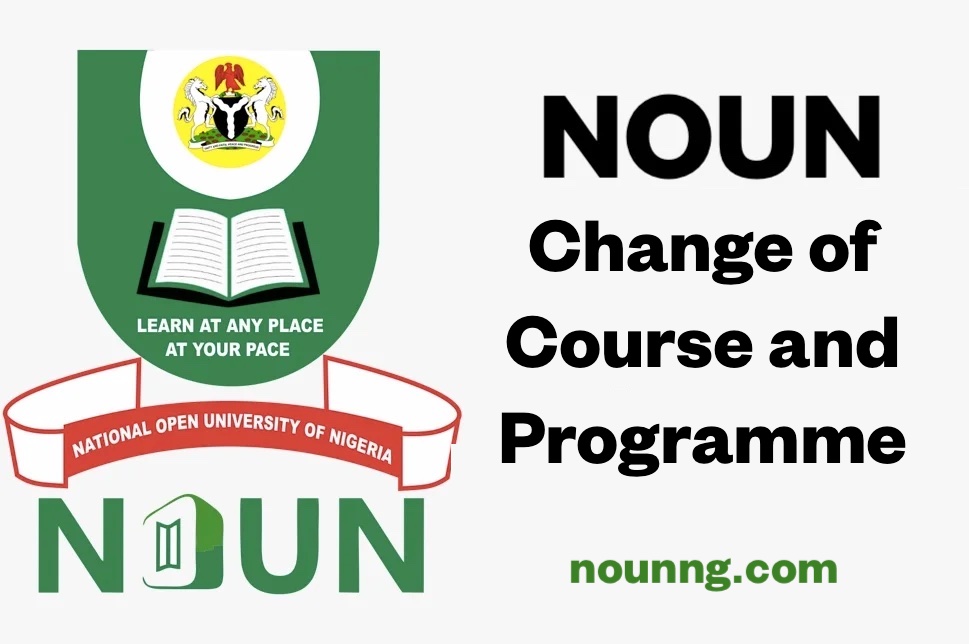The National Open University of Nigeria (NOUN) GST courses are general courses for all disciplines and all levels.
They are mandatory or compulsory courses which must be passed by all students before they are due for graduation.
How to Login to NOUN GST Portal?
NOUN GST portal is quite different from the normal student portal where the courses and examination registration are been done.
To gain access to the portal, google search for https://elearn.nouedu2.ng/login. Use your matriculation number in small letters i.e nou204*** as the username and password.
After a successful login, you will be required to change the default password to your preferred choice of password using any letter/words, numbers and symbols of your choice.
By the left hand side of the window after login, is your dashboard. Below it has the registered courses for the semester.
Select your courses one after the other to attend to their online facilitations, assignment and test.
The top right hand side has a display for the grades earned after submission of TMAs is done.
Related post: How to Pay NOUN Course Registration Fees Online
Conclusion.
GST courses have modules and special time for each online facilitation.
For those who registered GST302 which is a business plan to be done by the student, the GST portal makes it easy as there are steps to follow well broken down on the portal for the course material and how to upload the created business plan.
In the next post, we will discuss on how to do your GST302 business plan, how to apply for noun gst302 virtual presentation, likely questions to expect in noun gst302 presentation, and how to buy gst302 business plan that is already typed and properly perused from us.
Note: the NOUN GST portal login link is the same as the elearn portal and it allows the study for all other courses aside from GST courses in the portal.