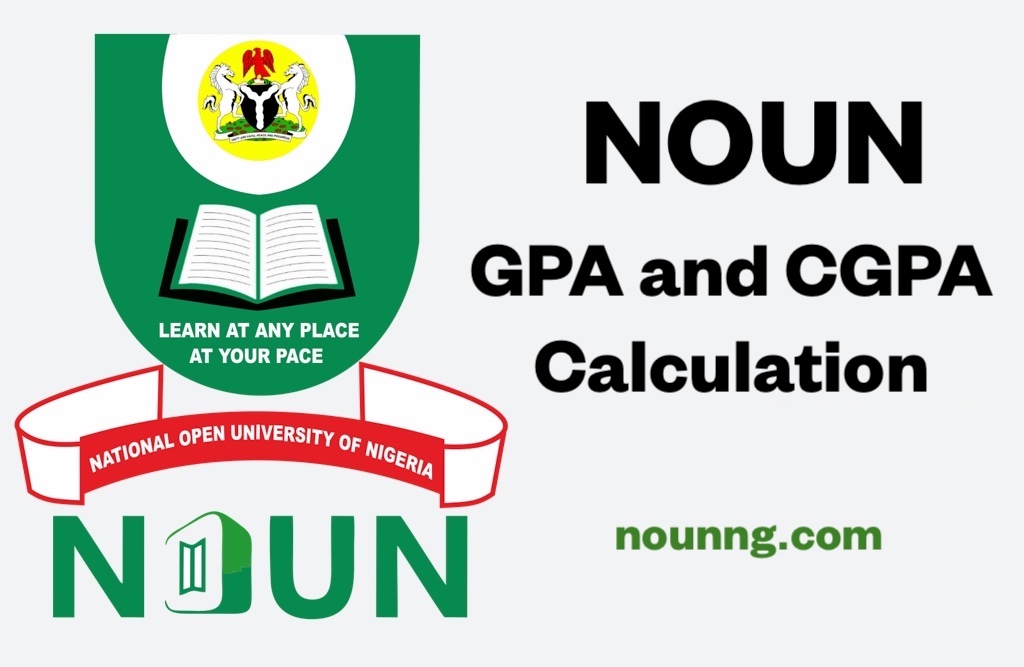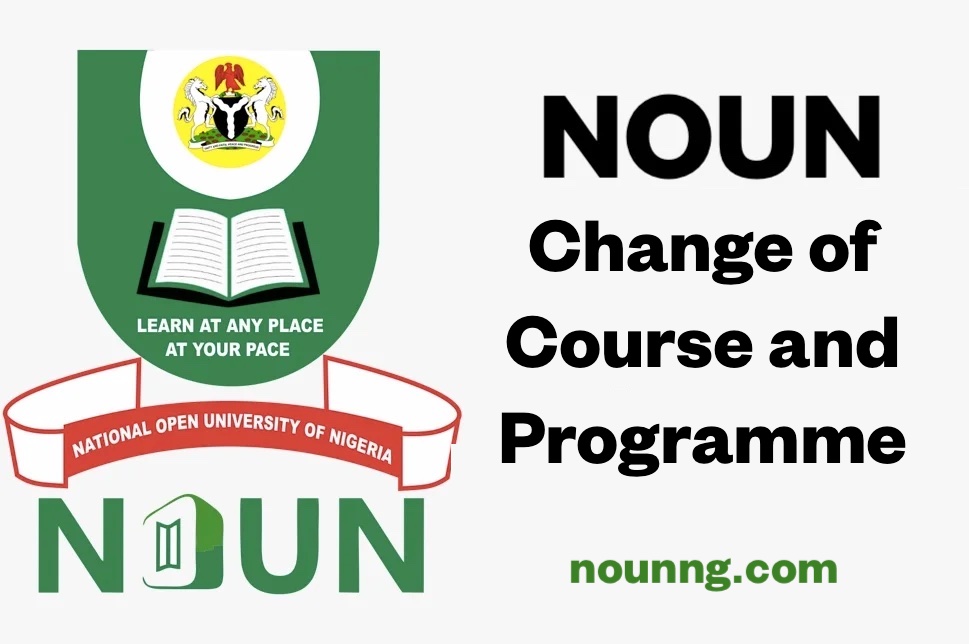In this tutorial, you will learn how to fund your National Open University of Nigeria, NOUN portal e-wallet balance for payments such as school fees, and course and exam registrations.
NOUN E-wallet is the same as having a pocket in your clothes. This e-wallet is used to store money for as long as you want till you are ready to use it.
Read also: NOUN Postgraduate Graduation List (MSc, PGD, PhD)
Introduction: How to Fund NOUN Portal E-Wallet Balance.
The National Open University of Nigeria has made it easy for its students to log in to the school portal and credit their E-wallet.
Each student has the chance to credit his or her E-wallet at any time of the day or in any semester.
NOUN E-wallet gives a full description of all payments that have been made into it with a display of all the Remita codes generated and paid for.
It also displays the available balance in the E-wallet, the purpose of the payments i.e. the course codes that have been paid for.
Related: NDA Application Form: Everything You Need to Know
So without any further ado, let’s get started.
How to Fund NOUN Portal E-Wallet Balance?
Stage 1: Logging in to your NOUN Student Portal.

The first step is to log in to the NOUN student portal, at the top left side of your screen, there’s an inscription which states view e-wallet, click on it to view your wallet.
If there’s any balance left inside the e-wallet initially, it will be visible. Then you can make your calculations on how much more you may need to fund your e-wallet.
After you have done your plus and minus, you have to look below where you saw view e-wallet, just a point below. There is generated RRR.
Read also: NOUN Postgraduate Registrable Courses (Masters, PGD & PhD)
Stage 2: Generating your Remita RRR Code.

This is the second step. Click on the generate RRR and type in the amount you wish to pay into your school portal.
Each student is allowed to pay any amount they can afford at the moment into their ewallet. No other students can have a view of your balance from anywhere, your ewallet is your personal property.
As soon as you hit the generate RRR, the NOUN portal will automatically redirect you to Remita website.
Go ahead and generate the RRR code from Remita.
Important information:
- While generating Remita for payment, do not include symbols with the amount you want to pay. For example, if you want to pay in five thousand naira, do not type.in your amount as this #5000 or 5,000.
- Your amount has to be typed into the box provided for the payable amount. E.g, for five thousand nairas it should be typed like this, 5000.
- This is also applicable when you want to credit your NOUN e-wallet using the remita code you generated earlier and paid for.
- Simply copy out the code removing the hyphen that is usually used to separate the figures and paste plainly on the box.
- Once you have generated your remita and have made payment either by using any commercial bank or you paid through any of the online payment platforms, copy the remita code and paste it into the box for crediting RRR.
Related: NOUN Postgraduate Admission Form: Requirements & How to Apply
Stage 3: How to pay your NOUN Remita RRR Receipt.
There are various ways you can pay your NOUN remita receipts. The payment options are;
- Online payment: You can use your ATM cards to make payments directly without hassle.
- Bank deposit: Walk into any commercial bank with the specified amount to deposit and approach the cashier to make your payment.
- USSD payment: With the introduction of the USSD code, students of the National Open University of Nigeria can now fund their student portal easily using Remita RRR.
- Bank transfer: You can easily transfer to the account remita will generate for you.
Stage 4: Crediting your NOUN E-wallet.

As soon as you click on the “Credit RRR“, the amount that you have paid will automatically be paid into your NOUN Portal e-wallet. There you will see your balance.
Please note that the school do not use the money on your behalf to do registration. In as much you have credited your account, it remains there for you till whenever you are ready to use the money for further registrations.
Note, that you can pay in money for the next two to three semesters into your NOUN Ewallet account and have it safely kept for usage at the right time.
Recommended: NOUN Course Registration Guidelines