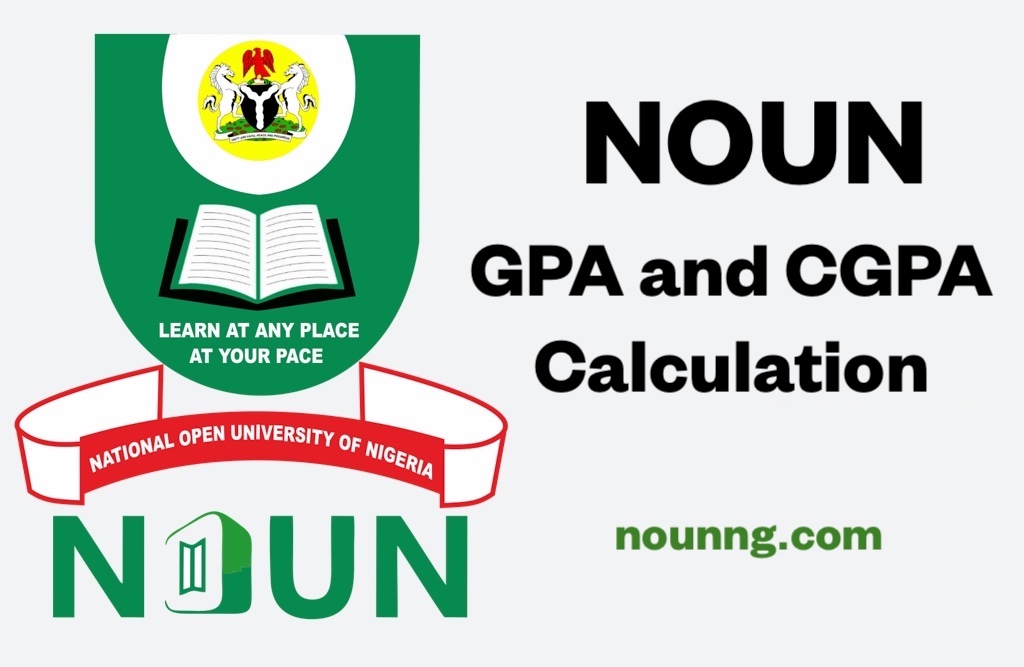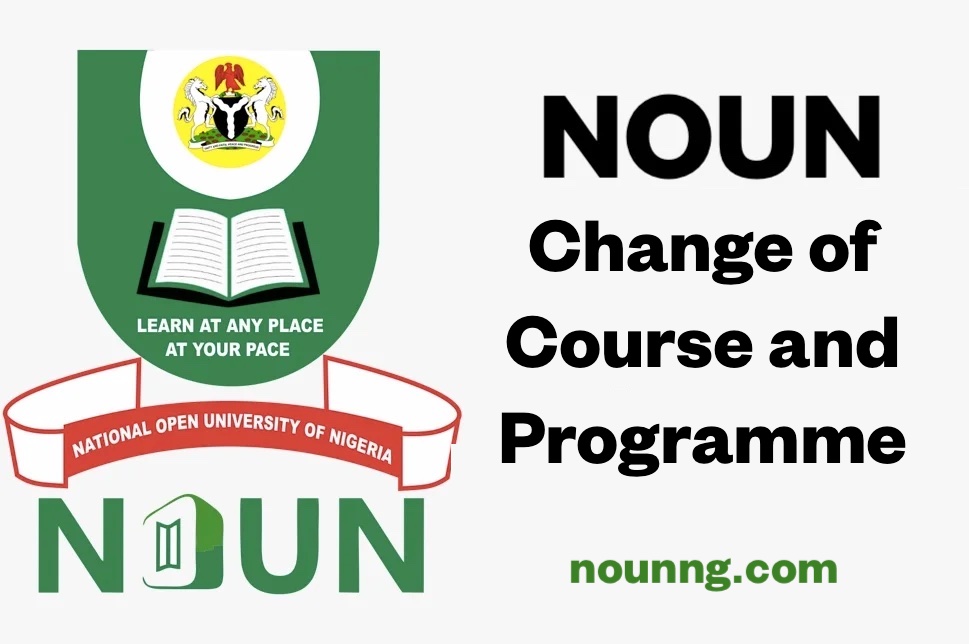NOUN Student Login with Matric Number. Struggling to log into your NOUN student portal? This guide outlines 5 simple steps to access your portal using your matriculation number in 2024, helping you check grades, access materials, and stay updated.
As a student of the National Open University of Nigeria (NOUN), your student portal is your gateway to a world of academic resources. It’s where you can access course materials, check your grades, submit assignments, and stay up-to-date with all the latest news and announcements. But what if you’re having trouble logging in?
Don’t worry, you’re not alone. Many NOUN students struggle with the login process, especially when it comes to using their matric number. That’s why I’ve created this simple guide to help you log in to your NOUN student portal with ease in 2024.
Read also: How to Fund NOUN E-wallet (Generate & Credit RRR).
Easy Steps to NOUN Student Portal Login:
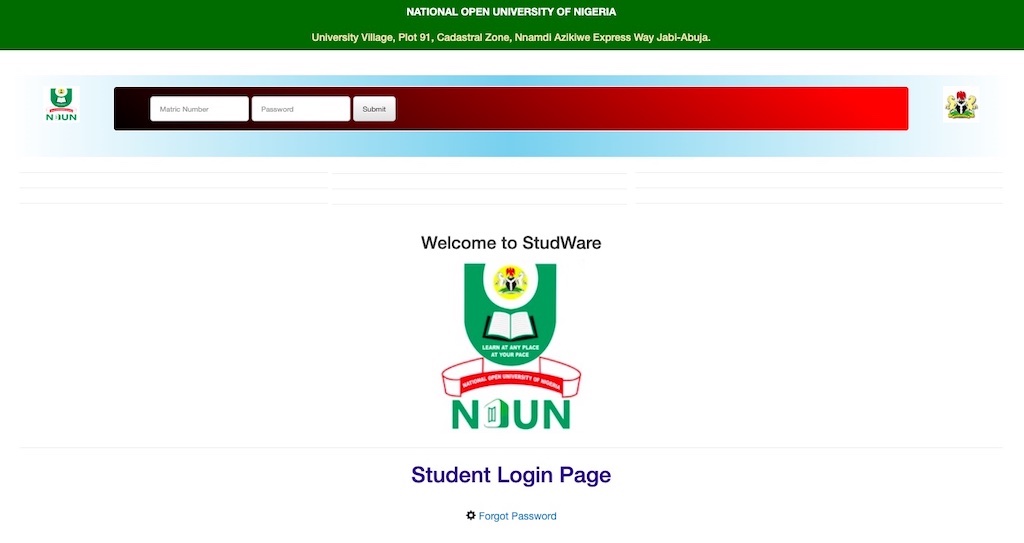
- Visit the Student Portal: Head to the official NOUN student portal at www.nouonline.net. This is your gateway to all things academic.
- Enter Your Matric Number: Look for the two blank columns on the homepage labelled “Username” and “Password.” In both, type your NOUN matriculation number. It acts as your username for portal access.
- Password Matters: Next, enter your password in the designated column. If your matric number doesn’t work, don’t panic! Simply use the password associated with your NOUN student account.
- Prove You’re Human: To keep your account safe from bots, NOUN uses a CAPTCHA verification system. Solve the simple puzzle presented on the screen to prove you’re a real person.
- Click Login, Enter the Oasis: Once you’ve entered the correct CAPTCHA solution, click the “Login” button. The system will verify your credentials and grant you access to your NOUN student dashboard, where you can manage your academic life.
Read also: NOUN Result Checker 2023 (POP, e-Exam, Virtual)
Unlocking the Portal’s Treasures:
Once inside, the portal becomes your academic hub. You can:
- Access course materials and study resources.
- Track your grades and progress in various courses.
- Register for upcoming semesters and examinations.
- Submit assignments and TMA scores.
- Stay informed about important announcements and deadlines.
- Manage your finances and fees.
Remember:
- Keep your login credentials confidential to prevent unauthorized access.
- Don’t forget your password – write it down securely if needed.
- If you encounter any technical issues, leave a comment below or reach out to NOUN support for assistance.
Conclusion: NOUN Student Login with Matric Number.
With this guide in hand, logging into the NOUN student portal with your matric number is a piece of cake. Remember, the portal is your gateway to academic success, so unlock its treasures and make the most of your NOUN journey! Share this guide with your fellow students and let’s all conquer our academic goals together.
Share the Knowledge: Don’t forget to share this post with your fellow NOUN students! Knowledge is power, and together, we can navigate the academic world with ease.